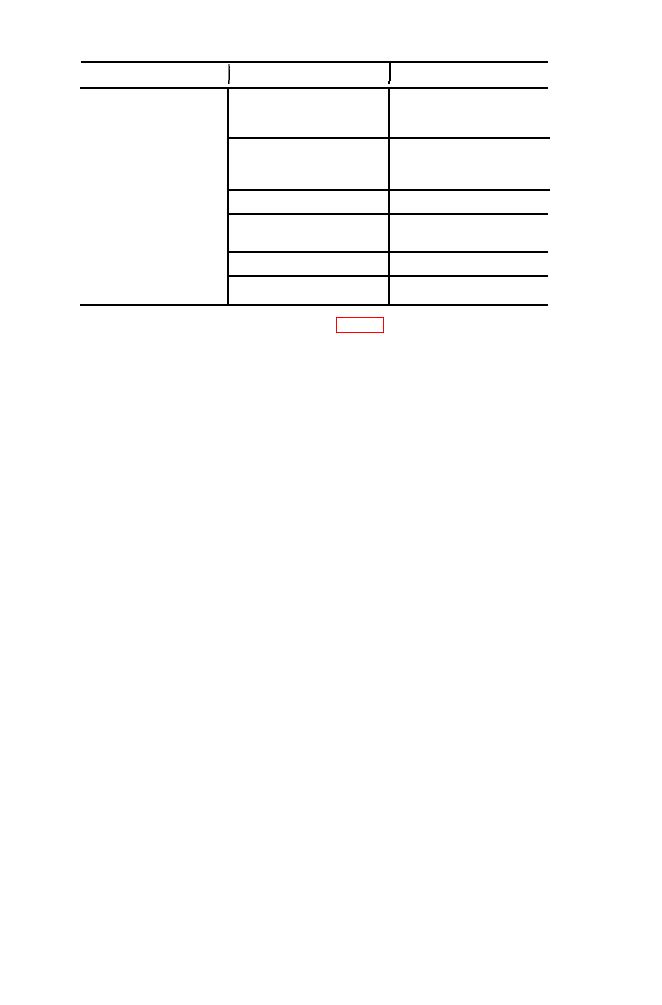
10. Troubleshooting Chart.
Correction
Symptoms
Probable trouble
Plug not seated in jack
Insert, plug securely in
No reception.
jack.
properly.
Bad connection at plug
Tighten all electrical con-
Intermittent reception.
nections.
Weak reception.
terminal or earphone
connector.
Replace cord assembly.
Defective cord assembly.
Short circuit or partial
Check plug connections or
replace plug.
short circuit in plug.
Defective earphone.
Replace earphone.
Replace earphone.
Defective earphone.
Distorted signal.
Disassembly.
11. Disassembly and Reassembly (fig. 2).
a.
(1) Carefully pull back the edges of the earphone cushion (2) to
gain access to the set screws (16) located on each side of'
each earphone (3), and loosen the set screws. Do not remove
the set screws.
(2) Pull the connectors (4) out of the earphones.
each earphone, and remove the earphones from the earphone
mounting arms (7).
(4) Carefully pull back the rear edges of the earphone cushions,
and remove the cushions from the earphones.
phone mounting arms ('7), and slide each arm from the head-
band (11).
(6) Slide the headband ( 11) out of the headband cover (1).
(7) Unscrew the plug shell (12) and slide it onto the cord assem-
bly (17).
(8) Remove the cord clamp (13).
(9) Remove the screws (14) and pull the plug body (15 ) from
the cord assembly.
(10) Slide the plug shell from the cord assembly.
6. Reassembly. Reverse the procedure outlined in (1) through
(10) above. When connecting the cord assembly (17) to the plug
4
TAGO 216713



 Previous Page
Previous Page
