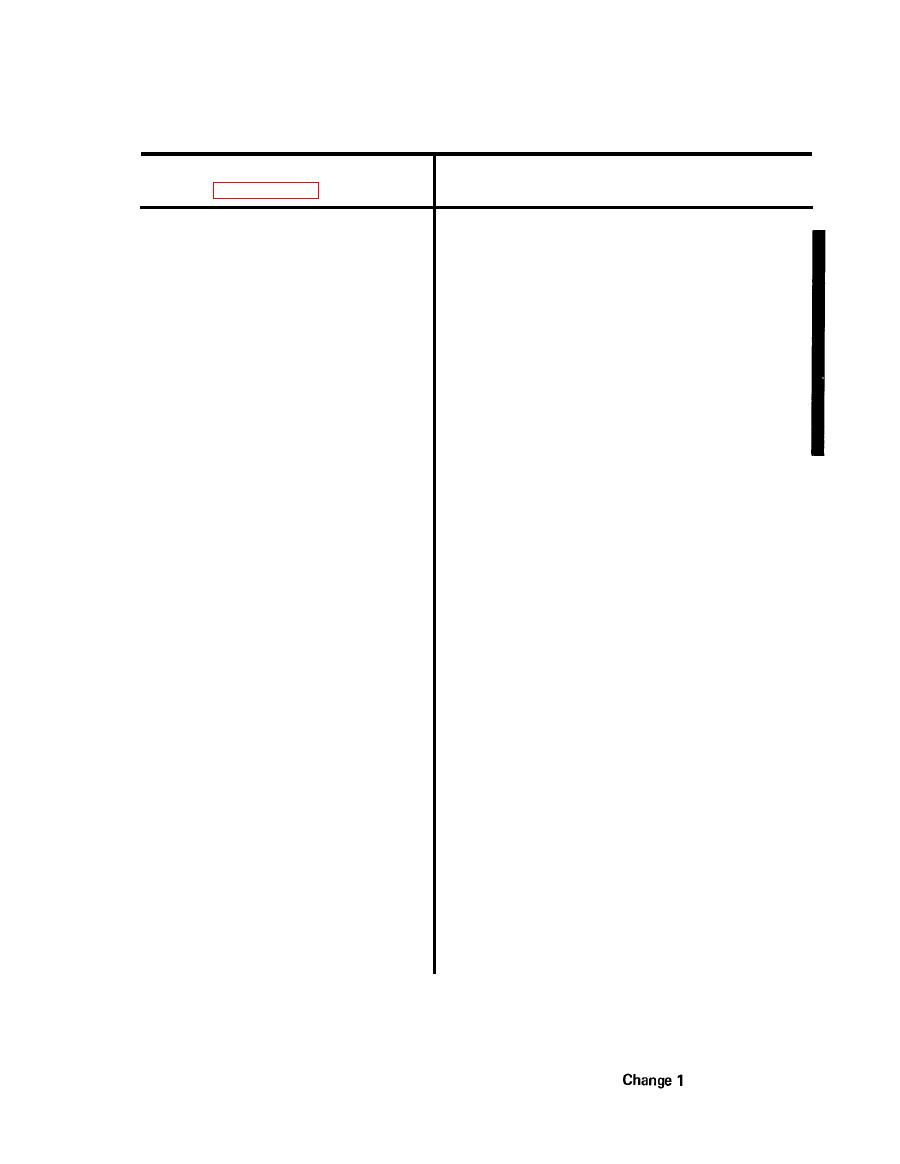
TM 32-5835-005-14 & P
Table 3-1. Controls, Connectors and Indicators (Cont)
CONTROL, INDICATOR OR CONNECTOR
FUNCTION
FIGURES 3-1, 3-2
RECORD
To select the Record mode, Press the
(RECORD) push button. Select the proper
speed of 15/16 or 1-7/8 for recording.
Check VU meter. The VU meter should de-
flect to the center of the red area, with
AGC/MAN (either channel 1 or 2) toggle
switch in AGC position. If meter does
not deflect to the center of the red area,
flip toggle switch to MAN (either channel
1 or 2) position and adjust GAIN (either
channel 1 or 2) control potentiometer
until VU meter deflects to the center
of the red area.
Indicates presence of power (ac or dc). The
POWER
LAMP
lamp will glow when power toggle switch is
in POWER ON position.
To switch on ac or dc power to the unit, flip
POWER
ON
toggle switch to POWER ON position.
A three position rotary switch for monit-
CHAN
SEL.
oring (with headphones) of desired Channels
during record or reproduce mode.
Color coded meter provided to check data
CHANNEL 1
signal level, red scale indicates proper re-
VU METER
cord signal level.
Color coded meter provided to check data
CHANNEL 2
signal level, red scale indicates proper re-
VU METER
cord signal level.
Toggle switches which permit selection of
AGC/MAN
CONTROL
automatic control of the record/reproduce
CHAN 1 AND CHAN 2
amplifiers gain (AGC) to provide a constant
output with a varying input, or manual (MAN)
control of the signal level by use of GAIN
potentiometers which permit adjusting the
record/reproduce amplifier output signal
levels when AGC/MAN switches are in a MAN
(manual) position.
3-3



 Previous Page
Previous Page
